Let’s Get Some Intelligence

Bonsai Design by AI
Last month in my Kempinski Korner article I suggested using artificial intelligence (AI) to come up with a bonsai design to see if we can break the bonsai of average. Well, I decided to try it. I downloaded a couple of AI apps and I asked them to design a bonsai. Before we get to that though I think we need to discuss exactly what it is when we say artificial intelligence.

First, what is human intelligence? I’m going to bypass all the psychological and physiological mumbo gumbo and get to the raw elements. The human brain is a series of 86 billion neurons that control voltages over trillions of junctions. Over time the body evolved to use these flipping voltages to register thoughts, memories, facts, ideas, sounds, smells and more. Our brains have neural networks to interpret them. In essence there is an organic software, like an operating system, behind these neurons that make sense of all these different voltages to build human intelligence. In many ways a computer does the same thing. A computer organizes a series of voltages across P-N-P junctions in transistors and uses layers of software to organize those voltages into some sort of meaning.
Artificial intelligence software is an attempt to recognize the patterns stored as voltages in the transistors, and then uses those patterns to develop something that humans might recognize. In many ways it is very similar to a brain although at this point in the development of intelligence humans are way ahead. Artificial intelligence software image design is currently akin to a one-year-old child with a bunch of crayons. How long it remains that way we shall see.
So how do we use artificial intelligence to design a bonsai tree? Well software developers have created pretty simple interfaces where you ask the AI tool, the software, to develop an image based on a verbal description. For example you might input into the command line of the software “create a bonsai tree with a woman behind it.” The software goes to a massive database and looks at a whole host of the images in its catalog. Then it looks for the patterns in color pixels of those images that have previously been categorized as a bonsai tree. The software routines do a similar process for the other words in your verbal description. The software combines the images associated with your descriptive words to make an image.
Let’s use the software to see how the program will create a bonsai design. Will we get the dreaded helmet on a stick? Will we get something more phantasmagorical, which might or might not serve as a great inspiration for a bonsai tree. Or will we get one-year-old crayon gibberish.
Let’s start simple. I commanded the software to design a short bonsai tree.

The software failed when I asked it for a cascade bonsai tree. It developed 4 images of upright tees, so it didn’t understand cascade bonsai tree. That tells me the data is still rudimentary in that the catalog of images has not yet had that stored.
Next I asked the software to show a bonsai tree with a woman by it. It created an image with an Asian appearing woman but the image was full of defects such as floating parts and disconnected parts.

Next I input show me a flowering bonsai tree.

For variety I asked for yellow flowers, the software pondered and came up with these designs.
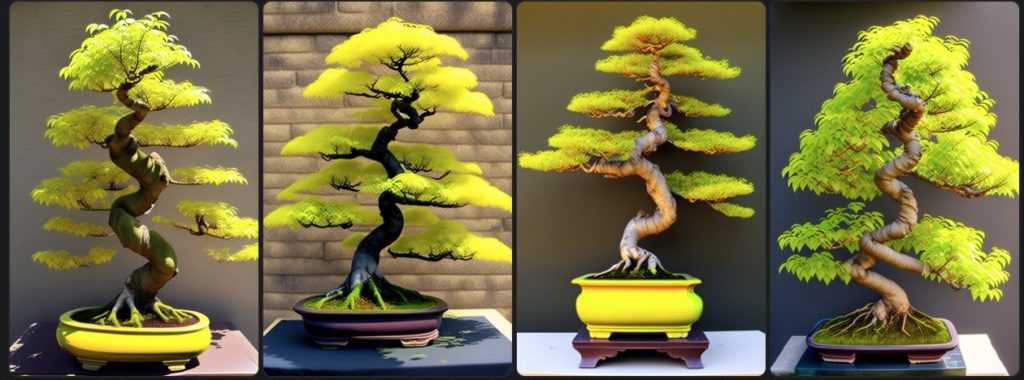
I asked for another image of a bonsai with a young woman

One interesting approach to using artificial intelligence to come up with better results is to use the two expert approach. In this particular case, the two expert approach means one expert is the computer. The other expert is the human operator. By throwing the human operator into the equation it alleviates the need for the computer to have to program for every eventuality. If the human can see what the computer has done and make a suggestion, then the computer has a lot more power. Most of us already use a very simple example of the two expert application in an automobile GPS. We will program a route into the GPS and the computer using software determines the best way to get there. As we go on that route we can make a change in the route as the other expert in the system. The computer takes this input and then recalculates a new optimum route. In the case of bonsai design, I’ve taken a look at what the computer has done and changed my descriptive text to guide the computer to see if came up with potentially better looking bonsai designs. However as the software learned I was interested in bonsai trees it was ignoring the other requests and just returning tree images. Interesting.

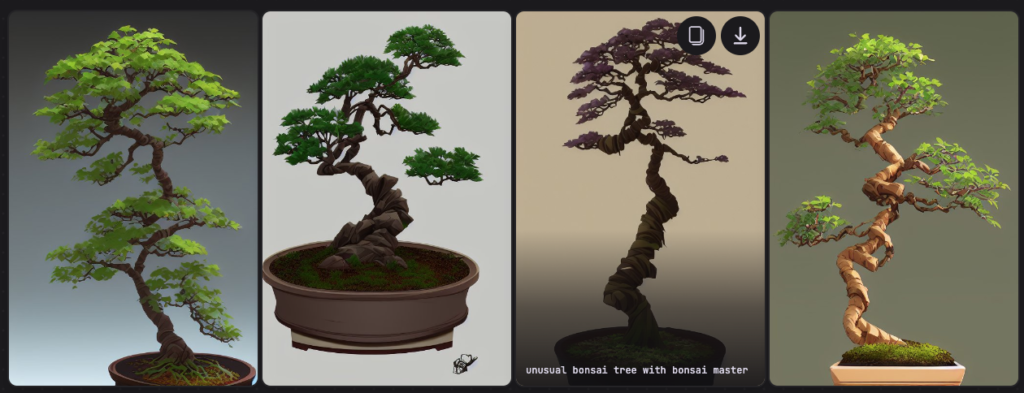
That the AI software can even create a rudimentary image is impressive and some of the designs were interesting. There were defects in the illustrations as like floating branches and disconnected limbs. But again these are not bad for a one year old with a crayon. The database/catalogue of bonsai trees had some interesting concepts. Maybe its good that the software doesn’t know what the bonsai cognoscenti think is a good bonsai. Amazingly only a very few of the trees were a helmets on a stick. That was encouraging.

Rob Kempinski
Rob is an internationally recognized bonsai artist and author. He enjoys teaching bonsai at all levels and introducing newcomers to the pleasing art of growing miniature trees in a container. Rob has authored many articles for bonsai magazines and journals. He has published several books, many on the art of bonsai.
Bonsai Society of Brevard
For more detailed information contact our Brevard based Bonsai club.
The Bonsai Society of Brevard is one of the many clubs within the Bonsai Societies of Florida.
